Digital repositories are widely used as a mechanism for making scholarly works freely accessible on the web. Academic libraries are often involved in the creation and management of institutional repositories that focus on preserving and disseminating the scholarship produced by their institution’s faculty and students. This can include article pre-prints and manuscripts, technical reports, conference proceedings, data sets, and software, as well as theses and dissertations. For many libraries, ETDs (Electronic Theses and Dissertations) are the first targets for an institutional repository program, and represent an opportunity to engage graduate students and their faculty advisors in broader conversation about open access, intellectual property management, long-term management of digital content, and other scholarly communication issues. Institutional repositories are especially important for universities with open access policies that direct faculty to deposit final manuscripts of scholarly articles into repository. They are further useful in helping researchers comply with funder mandates on the accessibility of research data. Libraries are also instrumental in creating repositories for the purpose of digitizing, preserving, and showcasing cultural heritage collections.
Disciplinary repositories, such as arXiv (physics, mathematics, nonlinear sciences, computer science, quantitative biology) perform the same sorts of services as institutional repositories, but for scholars within particular disciplines or groups of disciplines. Finally, grant funding agencies, such as federal agencies, create and maintain their own repositories to preserve and disseminate the research they support. These repositories include not only scholarly articles but also the data produced and compiled in the process of the funded research.
ScholarWorks@Towson welcomes any piece of scholarly work, no matter the format (as long as there is a digital version to upload to and display in the repository), produced by anyone affiliated with Towson University.
Additionally, any department within Towson University may use the repository to house, collect, and display administrative items.
If you have a question about adding documents to ScholarWorks@Towson for the purpose of records retention, contact University Archives and Special Collections.
Items can “live” in multiple collections within ScholarWorks@Towson. If, after submitting an item to one collection, you would like the item to be listed in an additional collection, contact scholarworks@towson.edu.
If you are unsure about the best collection for an item, contact your liaison librarian to discuss the potential options.
Alternatively, if your department is not represented in ScholarWorks@Towson, or if you would like to suggest adding a new collection to the repository, contact scholarworks@towson.edu.
After an item is submitted to the repository, only the repository administrators can make changes to the item’s metadata. To request changes, contact scholarworks@towson.edu.
It is up to the person who submits an item to ScholarWorks@Towson, and agrees to the license agreement, to determine what rights s/he has to submit an item to the repository. The submitter takes responsibility for determining the appropriate rights and for accepting the consequences of any violations of those rights.
By signing and submitting this agreement, I grant Towson University a no cost, nonexclusive, right and license to include the scholarly material identified below in the Digital Repository MD-SOAR, or another Digital Repository system that the University may in the future utilize in the place of MD-SOAR, and through the Digital Repository, to reproduce, publicly display and distribute the material at no cost to users world-wide provided the University does not alter the content of the material. I understand that if I wish to publish the material with a third party that requires me to assign to it all my rights in the material, I may direct the University to remove the material from the Digital Repository. In such an event, I understand that a bibliographic reference to the material will be retained in the Digital Repository, but the material will be removed to a "dark archive" that is not publicly accessible. I represent that I am the sole or joint owner of the entire copyright in the material or, to the extent that I do not hold copyright in any part of the material, that I have written authority from the owner of copyright to grant this license to Towson University. If the material is based on work that was sponsored or supported by an agency or entity other than Towson University, I represent that I have complied with any requirements the sponsor may have imposed on publication including a right of review or inclusion of an acknowledgement of its support.
This agreement will be interpreted and governed in accordance with applicable Federal law and the laws of the State of Maryland without reference to its conflict of laws rules.
If you have questions regarding this license please contact the system administrators.
1. On the ScholarWorks@Towson site scroll down to "My Account" on the right hand menu, then click "Register."
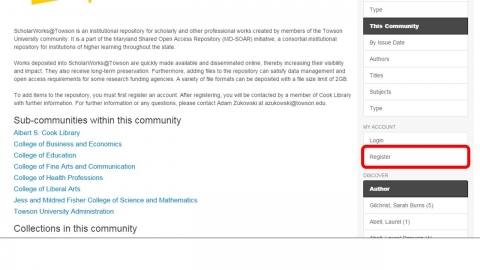
2. Enter your Towson University e-mail address (XXXX@towson.edu). This address will become your login username. Then click “Register.”
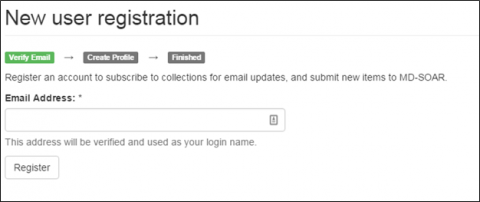
3. You will receive an e-mail with a URL and further instructions. Click on the URL in the e-mail.
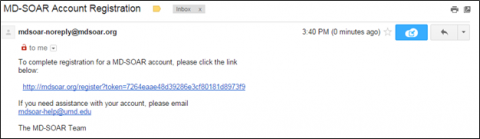
4. Complete your profile and choose and confirm your password. Your password should be at least 6 characters long. All red asterisked items are required. Click "Complete Registration."
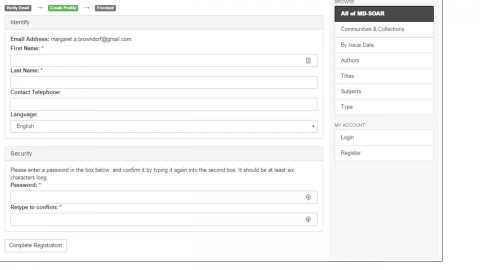
5. After you register as a member of the ScholarWorks@Towson community, an administrator must activate your account before you can start adding materials. You can generally expect an e-mail confirming account activation within two business days. If you do not receive an e-mail, contact scholarworks@towson.edu.
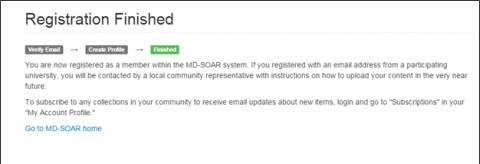
The purpose of this document is to provide explanations for each piece of information requested when describing your submission to ScholarWorks@Towson. It also provides input guidelines for some of the fields.
The Author(s) field is used for the individual, or individuals, primarily responsible for creating the item. Although labeled "author" this field could also apply to illustrators, directors, composers, etc.
When entering a name, enter the last name in the text box for "Last name" and enter the first name, as well as any name suffixes in the text box for "First name(s)". Then click the "Add" button to add the name to the record.
When entering multiple names, type one name at a time in the text boxes, and then click "Add" for each name.
The Contributor(s) field is used for any individual, or individuals, who assisted in the creation of the item, but who was not primarily responsible for the item’s creation. Roles that a contributor could have played include editor, illustrator, narrator, actor, team member, etc.
When entering a name, enter the last name in the text box for "Last name" and enter the first name, as well as any name suffixes in the text box for "First name(s)". Then click the "Add" button to add the name to the record.
When entering multiple names, type one name at a time in the text boxes, and then click "Add" for each name.
Typically used for student-created items, the Advisor(s) field is used for the individual, or individuals, who advised or otherwise oversaw the work and creation of the item.
When entering a name, enter the last name in the text box for "Last name" and enter the first name, as well as any name suffixes in the text box for "First name(s)". Then click the "Add" button to add the name to the record.
When entering multiple names, type one name at a time in the text boxes, and then click "Add" for each name.
The Title field is for the title of the item. Include any subtitles when entering the title.
Note: Title is a required field.
The Other Title(s) field is used for any additional or alternative titles that a researcher might search for the item by.
When entering multiple titles, type one title at a time in the text boxes, and then click "Add" for each title.
The Date of Issue field is used for the date when the item was first publically made available
If the item was previously published, presented, or displayed prior to being added to ScholarWorks@Towson, enter the date when it was first published, presented, or displayed.
If the item has not been previously published, presented, or displayed, enter the date when it was created.
Enter as much of the date as is known. So, if only the year and the month are known enter only the year and the month. If only the year is known enter only the year.
If the previously published, presented, or displayed date or the creation date are unknown or uncertain, leave the Date of Issue field blank and enter an approximate date in the Description field.
If the item has been published previously, enter the name of the publisher in the Publisher field.
If the item has been published previously, enter the bibliographic citation in the style most applicable to your discipline in the Citation of Original Publication field.
If the item was created as part of a series, enter the title of the series in the "Series Name" text box of the Series/Report field.
Enter the numbering for the item within the series, such as volume, issue, report and/or paper number, in the "Report or Paper Number" text box of the Series/Report field.
The Department field is used the academic or administrative department for which the item was created. Use the Program field for items that were created for a particular program.
If the item can be considered to have been produced out of more than one department or program, contact scholarworks@towson.edu to discuss listing the item in more than one collection within the repository.
The Program field is used for the academic or administrative program for which the item was created. Use the Department field for items that were created for a particular department.
If the item can be considered to have been produced out of more than one program or department, contact scholarworks@towson.edu to discuss listing the item in more than one collection within the repository.
The Identifiers field is used for any standard identification number or code that may be associated with the item. Select the type of identifier from the dropdown menu, enter the identification number or code in the text box, and hit the "Add" button.
If the item has more than one standard identification number or code associated with it, multiple identification numbers or codes may be entered.
Possible identifier types are:
If the item can be found at another location on the Internet, the External Link field is used for a URL (Uniform Resource Locator), or other link, to the item at that location.
The Type field is used for a broad indication of what the item is.
The options for the Type field are:
Choose the one option that is most applicable to the item.
Note: Type is a required field.
The Format field is used to provide a more specific indication than the Type field of what the item is.
Some examples of terms that would be appropriate for the Format field include:
This is list is not exhaustive. You may be as specific or as general as you would like.
Best practice is to enter a term that matches the term that has been applied to other items in the repository of the same or similar format. Doing so ensures that the item will be listed in the search results of a search for that term.
The Extent field is used to indicate the length, duration, dimensions, file size, etc. of the item. Enter the numeric quantity of the extent as well as the unit of the extent.
Some examples of appropriate entries for the Extent field include:
The Language field is used to indicate the language in items that prominently feature a written, spoken, or illustrated language.
Select the one most appropriate or predominant language from the dropdown menu.
If the desired language does not appear in the dropdown menu, select "Other" and provide a note about the language in the Description field.
If the item does not feature a language, select "N/A".
The Subject Keywords field is used to enter terms or phrases to describe what the item is about.
To enter multiple keywords or phrases, type one keyword or phrase at a time in the textbox and then click the "Add" button. There is no limit on the number of subject keywords that may be entered.
Best practice is to enter a term or phrase that matches the term or phrase that has been applied to other items in the repository of the same or similar subject. Doing so ensures that the item will be listed in the search results of a search for that term or phrase.
The Abstract field is used for the abstract, or other summary description, for the item.
The Sponsors field is used to list any sponsors, conference organizers, funding codes, etc. that may have been involved in the creation or support of the item or the research the item describes.
The Description field is a "catch-all" field for any other description, notes, comments, or information about the item that would not be appropriate in any of the previous fields.
Please note that you must own the copyright for any work that you upload to ScholarWorks@Towson, or, if you have transferred your copyright to someone else, like a journal or book publisher, you must have permission to upload the work to an online open access repository. In addition, if your work contains any third-party copyrighted material—such as images, charts and figures, music, video or sound recordings, or quotations from text—you must either
If you are unsure if your use of copyrighted content qualifies as fair use, or if you have any other questions regarding copyright and ScholarWorks@Towson, contact Copyright and Scholarly Communications Librarian Rick Davis.

It's important to cite data right. Proper citation ensures that research data can be:
Citing data is straightforward. Each citation must include the basic elements that allow a unique dataset to be identified over time:
ORCID, or Open Researcher and Contributor ID, provides a persistent digital identifier that you own and control, and that distinguishes you from every other researcher.
You can connect your ORCID with your professional information — affiliations, grants, publications, peer review, and more. You can use your iD to share your information with other systems, ensuring you get recognition for all your contributions, saving you time and hassle, and reducing the risk of errors.
Register for your ORCID today.
Go to orcid.org, click “SIGN IN/REGISTER” on the upright of the website.

In the following Sign in page, click the button “Access through your institution”.

Input “Towson University” in the field “Organization’s name” in the next page.


Click the continue button.
In the next page of “Towson University Authenticated Login”, use your TU credential to login. (Click the Login button after you input the username of your NetID and the password.)

DOI is an acronym for "digital object identifier", meaning a "digital identifier of an object". A DOI name is an identifier (not a location) of an entity on digital networks. It provides a system for persistent and actionable identification and interoperable exchange of managed information on digital networks. A DOI name can be assigned to any entity — physical, digital or abstract — primarily for sharing with an interested user community or managing as intellectual property. The DOI system is designed for interoperability; that is to use, or work with, existing identifier and metadata schemes. DOI names may also be expressed as URLs (URIs).
The DOI system was initiated by the International DOI Foundation (a not-for-profit, member-based, organisation initiated by several publishing trade associations) in 1998, and later standardised as ISO 26324. Users can join a service offered by a DOI Registration Agency by registering material with one of them, or developing a community to build one. Existing DOI names can be resolved free of charge. The cost of registering new DOI names depends on the services using a DOI which are provided by a Registration Agency. Each Registration Agency is free to offer its own business model in compliance with overall DOI policies. Individual Registration Agencies adopt appropriate rules for their community and application.
Many millions of DOI names have been assigned to date, through a growing federation of Registration Agencies world-wide. For example, the Crossref application is used by more than 4,800 publishers and societies to enable cross-citation of scholarly publications; the DataCite international federation of data centres uses the DOI system; and the Entertainment Identifier Registry applies DOI names to film and broadcast assets.
The DOI system implements the Handle System® (a general-purpose global name service enabling secure name resolution over the Internet) and the indecs Framework (a generic ontology-based contextual data model structure).
Unique identifiers (names) are essential for the management of information in any digital environment. Identifiers assigned in one context may be encountered, and may be re-used, in another place (or time) without consulting the assigner, who cannot guarantee that his assumptions will be known to someone else. Persistence of an identifier can be considered an extension of this concept: interoperability with the future. Further, since the services outside the direct control of the issuing assigner are by definition arbitrary, interoperability implies the requirement of extensibility. Hence the DOI system is designed as a generic framework applicable to any digital object, providing a structured, extensible means of identification, description and resolution. The entity assigned a DOI name can be a representation of any logical entity.
