
Every researcher's organizational strategy is different based on individual preferences and how they work best. It is important to have some type of organizational strategy to keep track of the multitude of information sources that you will encounter throughout your research process. I recommend using a citation manager to keep track of the articles you read.
This page links to a few popular citation managers and help guides. It also contains additional tips for maintaining an organized research process. Check the Research Data Management page for suggestions about how to keep track of the information you're gathering in lab or in the field.
Citation managers are great tools for keeping your research organized. You can use them to keep track of references you want to cite in your paper, share resources with your peers, and automatically generate citations for you. These tools can streamline your research process and save you a lot of time. However, make sure you double check any automatically generated citations for accuracy -- they can sometimes have minor errors.

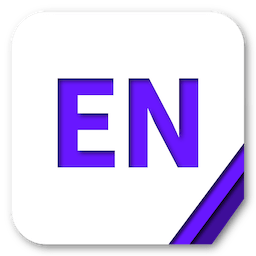
You can save yourself and any collaborators time by documenting your search process. Keeping track of where and how you searched will prevent you from retracing your steps later on. Use a search log to keep track of your process.
Include the following information in your search log:
A basic blank search log template is available for download below. You can use this as a starting point, but I encourage you to add columns, adjust the format, or make other changes to fit your preferences.
Taking good notes will also help you stay organized. Taking notes will also...
There are many methods of note-taking. Some scientists like to use papers, while others use digital tools. I like to highlight and annotate articles in Mendeley. When I am preparing to write or present something, I keep a running list of information I may want to cite, arranged by topic. I do this in Microsoft OneNote, but Word or Google Docs would also work well.
A few tools and other useful note-taking resources are linked below.
